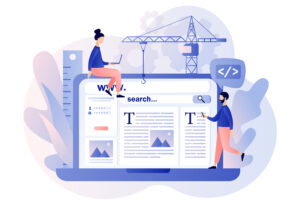What Are Usability Heuristics?
Usability heuristics are a set of broad, general principles or rules of thumb that guide the design and evaluation of user interfaces. They were introduced by Jakob Nielsen, a renowned usability expert, and are often referred to as Nielsen’s Heuristics. Usability heuristics are essentially a set of thumb rules, commandments, or guidelines (call them what you want!) that UX designers follow religiously when designing digital interfaces.
Table of Contents
Why Are They Important?
Usability heuristics are the cornerstone of user-centered design. They provide a common language for designers, helping them identify and address usability issues early in the design process. By adhering to these principles, designers can create interfaces that are intuitive, efficient, and user-friendly.
The Magnificent Seven: Key Usability Heuristics
Now that we’ve established what usability heuristics are, let’s dig into the seven key principles that make up this treasure trove of design wisdom.
1. Visibility of System Status
Imagine you’re driving a car, and there are no indicators to tell you how fast you’re going, whether your headlights are on, or if your gas tank is empty. Frightening, right? Similarly, in the digital world, users need feedback on what’s happening within the system. This is where the first usability heuristic comes into play.
Why It Matters: Users should always know what’s happening within a system. Feedback, such as progress bars or loading animations, keeps users informed and reduces frustration.
Example: Loading spinners, progress bars, or cheerful messages like “Hang tight, we’re cooking up something awesome!”
2. Match Between System and the Real World
Ever used a calendar app where the dates are arranged in a bizarre, non-sequential order? It feels like trying to read a book with scrambled pages! This is where the second heuristic shines.
Why It Matters: The system should speak the user’s language, using familiar concepts and conventions. This makes the system more intuitive and reduces the cognitive load on users.
Example: Instead of ‘Error 404,’ say ‘Oops! Looks like this page is lost in cyberspace.’
3. User Control and Freedom
Have you ever clicked a button accidentally and found yourself trapped in a labyrinth of pop-ups with no apparent way out? The third heuristic, User Control and Freedom, addresses this very issue.
Why It Matters: Users should have the ability to undo actions or navigate away from unintended states. This empowers users and reduces anxiety during interactions.
Example: A ‘Cancel’ button during a tedious form submission.
4. Consistency and Standards
Imagine if the traffic signals in your city changed colors randomly – chaos! Similarly, a lack of consistency and adherence to established standards can lead to confusion and frustration in the digital world.
Why It Matters: Consistency in design elements, such as buttons and navigation, creates a sense of familiarity and predictability for users, making the system more user-friendly.
Example: Using the same icon for ‘Home’ across different pages.
5. Error Prevention
Who enjoys encountering error messages? No one! The fifth heuristic, Error Prevention, aims to minimize user errors and prevent them from happening in the first place.
Why It Matters: By anticipating and preventing user errors through clear instructions and constraints, you enhance the overall usability of the system.
Example: Confirming if you really want to delete that important file.
6. Recognition Rather than Recall
Imagine if every time you wanted to use your smartphone, you had to remember a complex series of gestures and commands. That would be a nightmare! This is where the sixth heuristic comes to the rescue.
Why It Matters: The system should present users with information and options that are easy to recognize, eliminating the need for users to recall information from memory.
Example: Showing recently used documents on the homepage.
7. Flexibility and Efficiency of Use
Not all users are created equal. Some are beginners, while others are experts. The seventh heuristic, Flexibility and Efficiency of Use, recognizes this diversity and caters to various user skill levels.
Why It Matters: The system should offer shortcuts and features that allow both novice and expert users to navigate and interact efficiently.
Example: A simple mode for basic users and an advanced mode for the tech geeks.
How Do They Make Our Digital Lives Better?
Now that we’ve met the magnificent seven heuristics let’s explore how to apply them effectively in the design process.
Enhanced User Satisfaction:
When was the last time you struggled with a website and thought, “Wow, that was a fantastic experience!”? Probably never! Usability heuristics ensure users don’t feel like they’re wrestling an octopus when navigating your site.
Reduced Learning Curve:
Imagine opening an app, and it feels like you’ve been using it forever. That’s the magic of heuristics. They make interfaces intuitive, reducing the time users spend figuring out what button does what.
Fewer Errors, Less Frustration:
Ever sent an email to the wrong person because the ‘Send’ button was conveniently placed right next to ‘Delete’? Usability heuristics prevent such catastrophes, reducing errors and saving users from keyboard-smashing moments.
Boosted Efficiency:
Time is money, and in the digital world, it’s also user engagement. Following these heuristics streamlines interactions, making processes quicker and smoother. Happy users, engaged users!
Cost-Effective Design:
Fixing design flaws after a product launch is like trying to unscramble an egg. Usability heuristics save you from costly redesigns by catching issues early in the design phase.
Applying Usability Heuristics in Design
Now, armed with the knowledge of usability heuristics, it’s time to weave them into the very fabric of our digital creations. Remember, it’s not just about ticking off a checklist; it’s about creating a symphony of pixels that dances harmoniously with the user.
Conduct Heuristic Evaluations
- Gather a Diverse Team: Assemble a group of designers, developers, and users to evaluate the interface. Diverse perspectives bring different insights to the table.
- Evaluate Early and Often: Don’t wait until the final design to start the evaluation process. Test prototypes and wireframes to catch issues early.
- Use Heuristic Guidelines: Create a checklist based on the seven usability heuristics and systematically evaluate the interface against each criterion.
User Feedback: The North Star of Design
- Observational Studies: Watch real users interact with your design. Pay attention to where they stumble, get confused, or encounter issues.
- User Surveys and Feedback: Gather feedback from users about their experience. What frustrated them, and what delighted them? Use this input to refine your design.
- Iterate and Refine: Based on the results of heuristic evaluations and user testing, make iterative improvements to your design.
Continuous Learning: The Never-Ending Story
The digital landscape evolves faster than a TikTok trend. Stay hungry for knowledge, keep an eye on emerging trends, and be willing to adapt. The best designers are perpetual learners.
FAQs:
Q1: Are usability heuristics applicable to all types of interfaces?
Absolutely! Usability heuristics are versatile and can be applied to websites, mobile apps, desktop software, and even physical interfaces. They provide a universal framework for evaluating usability.
Q2: Can usability heuristics replace user testing?
While usability heuristics are a valuable tool for evaluating usability, they should ideally complement, not replace, user testing. User testing provides real-world insights that heuristics alone may not uncover.
Q3: Are there any new usability heuristics emerging in the age of AI and voice interfaces?
Indeed, the digital landscape is evolving, and new heuristics may emerge to address the unique challenges of AI and voice interfaces. However, the core principles of usability, as encapsulated by Nielsen’s heuristics, remain a solid foundation.
Q4: How often should heuristic evaluations be conducted during the design process?
Heuristic evaluations should be conducted at multiple stages of the design process. Start with early evaluations of wireframes and prototypes and continue throughout the design’s evolution.
Q5: Can I create my own set of usability heuristics?
Certainly! While Nielsen’s heuristics provide an excellent starting point, you can create a custom set of heuristics tailored to your specific design goals and user needs.
Navigating the Future of Digital Design
In the ever-evolving digital landscape, creating user-friendly interfaces is not a luxury but a necessity. Usability heuristics offer a guiding light for designers, ensuring that their creations are intuitive, efficient, and, most importantly, user-centric.
As we conclude our journey of “Exploring Usability Heuristics for Interaction Design Evaluation,” remember that great design is not just about aesthetics; it’s about making the user’s journey smooth and delightful. So, embrace the heuristics, test with real users, and let your designs speak the language of usability fluently. Happy designing!