Are you tired of those never-ending design iterations? Frustrated with the back-and-forth between stakeholders? Fear not, my friend, because prototyping is here to save the day! It’s the secret sauce that transforms your brilliant ideas into interactive, user-friendly experiences. And to make this magic happen, you need the right tools in your arsenal. So, let’s cut to the chase and uncover the hottest prototyping tools out there!
Table of Contents
Sketch: Where Magic Meets Pixel
First up on our prototyping rollercoaster is Sketch! Picture this: you’ve got an idea that’s fresher than a morning breeze, and you need to bring it to life. Enter Sketch, the go-to tool for UI/UX designers around the globe.
What makes Sketch the go-to tool?
- Intuitive Interface: Sketch is as friendly as your favorite barista. The interface is clean, simple, and oh-so-intuitive.
- Symbols and Libraries: Say goodbye to redundancy! Sketch lets you create reusable design elements, saving you time and effort.
- Plugin Wonderland: Need a superpower? Sketch plugins are the capes of the design world. From prototyping to animation, there’s a plugin for every design whim.
- Collaboration Made Easy: Collaborate in real-time with your team. It’s like a digital jam session where everyone’s riffing off each other’s creativity.
Figma: Where Collaboration Takes Center Stage
Figma is not just a tool; it’s a revolution in collaboration and design precision. With its cloud-based platform, teams can collaborate in real-time, ensuring that every pixel is perfectly placed. The ease with which Figma allows designers to create interactive prototypes is unparalleled, making it the go-to choice for many leading design agencies worldwide.
Why is Figma the rockstar?
- Real-time Collaboration: Collaborate like there’s no tomorrow! With Figma, you and your team can work on the same project simultaneously. It’s like magic, only better.
- Cross-Platform Compatibility: Whether you’re a Mac enthusiast or a Windows warrior, Figma plays nice with everyone. No more platform wars!
- Prototyping on Steroids: Figma’s prototyping features are like a trampoline for your creativity. Jump from one idea to another seamlessly.
- Design Systems for the Win: Build and maintain design consistency with Figma’s design systems. It’s like having a style guide on steroids.
Adobe XD: Where Creativity Takes Flight
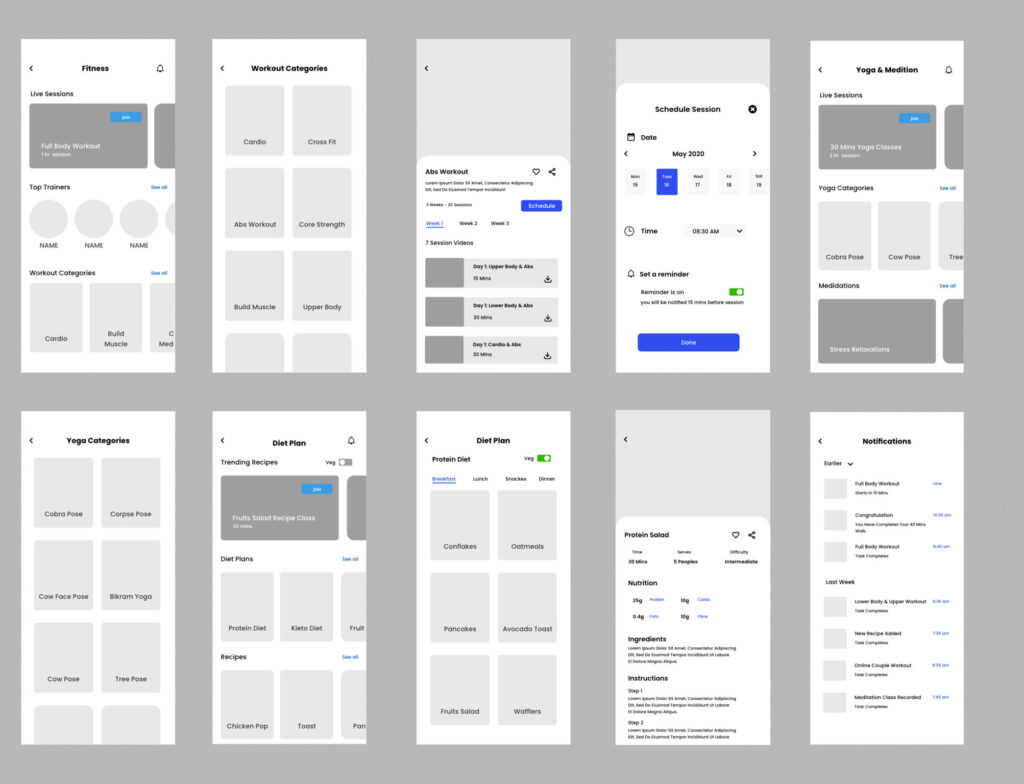
Adobe XD is the brainchild of design juggernaut Adobe, and it doesn’t disappoint. This tool seamlessly integrates with other Adobe products, providing a unified ecosystem for designers. Its auto-animate feature allows for fluid transitions, adding an extra layer of dynamism to your prototypes. When it comes to marrying creativity with functionality, Adobe XD takes center stage.
Why choose Adobe XD?
- Seamless Adobe Integration: If you’re already swimming in the Adobe pool, XD is your natural habitat. It integrates seamlessly with other Adobe apps.
- Voice Prototyping: Move over, typing! With Adobe XD, you can prototype using your voice. It’s like having a conversation with your design.
- Auto-Animate Magic: Want your design to dance? XD’s auto-animate feature brings your prototypes to life with a touch of magic.
- Repeat Grid for Efficiency: Repeat after me: efficiency! XD’s repeat grid feature is a time-saving ninja, especially for those repetitive design elements.
4. InVision: Where Prototyping Meets Elegance
InVision Studio is where prototyping becomes an art form. This all-in-one platform allows designers to not only create stunning prototypes but also to animate and add interactive elements seamlessly. Its adaptive layout engine ensures that your designs look impeccable across various devices, providing a truly holistic design experience.
What makes InVision elegant?
- Animation Prowess: InVision is the Fred Astaire of animation. Bring your designs to life with smooth and sophisticated animations.
- Craft Library: Craft by InVision is a designer’s best friend. It’s like having a toolbox filled with all the cool gadgets you didn’t know you needed.
- User Testing Bliss: Test your prototypes with real users seamlessly. InVision makes user testing feel like a walk in the park, not a daunting expedition.
- Design Handoff Heaven: Collaboration between designers and developers is a breeze with InVision’s design handoff features. No more lost-in-translation moments.
Axure RP: Prototyping, Specifications, and Diagrams
For those who crave precision and depth in their prototypes, Axure RP is the answer. This powerful tool allows designers to create intricate interactions and dynamic content. With conditional logic and robust prototyping capabilities, Axure RP is the choice for designers who want to push the boundaries of what’s possible.
Why it’s a heavyweight in the design arena?
- All-in-One Design Tool: Axure RP goes beyond prototyping; it’s your go-to tool for creating specifications and diagrams. A one-stop-shop for designers who want versatility in their toolkit.
- Seamless Adobe XD Integration: Import layers from Adobe XD to Axure RP, editable and ready to add to your projects. The perfect synergy for designers who work across multiple platforms and tools.
Proto.io: Prototyping for Every Skill Level
Proto.io is the epitome of user-friendly prototyping. Whether you’re a seasoned designer or a novice, this tool caters to all skill levels. Its drag-and-drop interface makes creating prototypes a breeze, and the ability to test them on real devices ensures that your designs are as user-friendly as the tool itself.
Why chooseProto.io?
- Versatile Prototyping: Proto.io allows you to build interactive web, iOS, Android, and other low or high-fidelity prototypes right into your web browser. It’s versatility at its finest!
- Ease of Use: The learning curve might be a bit steeper, but once you’re in the groove, Proto.io offers a powerful solution for prototyping native and web apps for various devices.
- High-Fidelity Interactivity: Create high-fidelity interactive prototypes for web and mobile with Proto.io, making it an excellent choice for designers aiming for a polished user experience.
Marvel: Designing Superhero-Level Prototypes
No, we’re not talking about the Avengers; we’re talking about Marvel, the prototyping tool that empowers designers to create superhero-level experiences. Why is Marvel making waves in the design community? Let’s unravel the mystery.
Why its making waves in the design community?
- User-friendly Interface: Marvel believes in keeping things simple. Its user-friendly interface ensures that even beginners can dive into prototyping without a steep learning curve. Design should be fun, not daunting!
- Integrated User Testing: Marvel doesn’t just stop at prototyping; it goes the extra mile with integrated user testing. Gather feedback, iterate, and watch your design transform based on real user experiences.
- Design-to-Code Magic: Marvel’s design-to-code feature takes your design and transforms it into clean, developer-friendly code. It’s like having a coding wizard by your side, translating your design language into web reality.
FAQs:
Q1: Which tool is best for beginners in interaction design?
A: If you’re just starting, Figma, Marvel, and Proto.io are excellent choices. They have user-friendly interfaces, extensive community support, and a gentle learning curve.
Q2: Which tool is best for a solo designer?
A: If you’re flying solo, Sketch is your wingman. Its simplicity and robust features make it the perfect companion for solo design adventures.
Q3: Can Figma replace Sketch?
A: Absolutely! Figma is not just a replacement; it’s an upgrade. With its collaborative features and cross-platform compatibility, Figma is a game-changer.
Q4: Is Adobe XD suitable for beginners?
A: Without a doubt! Adobe XD’s user-friendly interface makes it a great choice for beginners. It’s like the friendly neighborhood superhero of prototyping tools.
Q5: Can InVision handle complex animations?
A: InVision is the maestro of animations. It handles complex animations with grace and finesse, turning your designs into a visual symphony.
Design Dreams Do Come True!
And there you have it – the cream of the crop, the top dogs, the superheroes of the prototyping world. Whether you’re a Sketch loyalist, a Figma fanatic, an Adobe aficionado, or an InVision enthusiast, these tools are here to turn your design dreams into reality.
So, go ahead, pick your weapon of choice, and let the prototyping magic begin! With the Top Tools and Software for Prototyping in Interaction Design, you’re not just designing; you’re creating experiences that leave users in awe.
As the saying goes, “Design is not just what it looks like; design is how it works.” So, go ahead, unleash your creativity, and design the future, one prototype at a time!




